At least once per year it is important to review and manage inactive users accounts in your Google Workspace domain – whether it’s graduating seniors or staff members moving on to new adventures. Failing to take action on these inactive accounts can leave you vulnerable to data leaks and account hacking.
Here are just a few reasons you need a plan to manage your inactive accounts:
- Prevent inappropriate use – Do you really want former staff or students to “reply all” to a school-wide email sharing their hot take on your school admins? Probably not. This is just one of many reasons you should promptly disable the accounts of users who are no longer in the district.
- Minimize hacking – Old accounts? It’s like leaving your front door unlocked with a sign saying, ‘on vacation, c’mon in!’ Hackers love a good, dusty, forgotten account. These old accounts are a launch pad for spear phishing attacks that are very difficult to prevent.
- Prevent confusion – Trying to find active users amongst a sea of inactive accounts? It’s like trying to find your keys in a room full of keys. ‘Wait, is this student still here, or did they graduate three years ago and are now running a tech startup in Bali?’
For years, suspending inactive accounts was considered best practice for managing inactive accounts. Earlier in 2025, Google added several new licenses including a new option to archive inactive users. Which one is better?
Suspend vs. Archive: which is better?
When I began writing this blog post, I fully intended to tell you how much better it is to archive inactive users instead of suspending them. After an hour or so of research and testing I determined that there really is no difference between archiving and suspending user accounts:
- Both methods prevent the user from logging in to Google services
- Both methods block new emails and calendar invitations from being received.
- Google Drive resources are preserved and can be accessed by collaborators
- Google Vault data is preserved and retained.
So why are their two options? It all comes down to money.
The real reason you should archive inactive users
The only benefit I can see for archiving a user account is automatic removal of a paid Workspace license. This can be useful if your district has upgraded to EDU Plus. If you are on the free fundamentals plan, either option works just fine.
Archiving an account does change a user status to “archived” which might be helpful when filtering and sorting user accounts, but you can also do this by suspending an account, so not much is changing.
Is your Google Workspace domain a mess? It might be time for a Google Admin Audit! Clean up your old users, patch security vulnerabilities, and streamline management! Learn more
Which option should you use?
Everyone needs a solid plan for dealing with inactive user accounts. You don’t want any of the issues I highlighted above to happen to you! If you already have a process in place to suspend inactive accounts, keep doing what you are doing! I wouldn’t change anything.
If you do NOT have a plan, why not archive your inactive users this year? To archive an account, open up a user profile and look for the “archive” option. You can also bulk-archive via CSV.



Reader Interactions