The Google Admin console has many helpful reports that provide insight into what’s going on on your domain. Strangely, most of these reports are DISABLED by default.
This video will walk you through the process of enabling key policies that will begin collecting useful data on your devices, user activity, and district data.
👉 Don’t wait for an incident to realize you’re missing crucial information.
Learn more about this topic:
- Turn on Chrome browser and profile reporting
- Data retention and lag times
- Performing a log event search
- What Chrome extensions are your students using?
Become a Confident Google Admin!
The Google Admin Weekly is a free email newsletter that will help you become a confident Google administrator. Each week you’ll get a tip or idea that will help you manage your devices, users, and data more effectively. Don’t miss out!


Reader Interactions